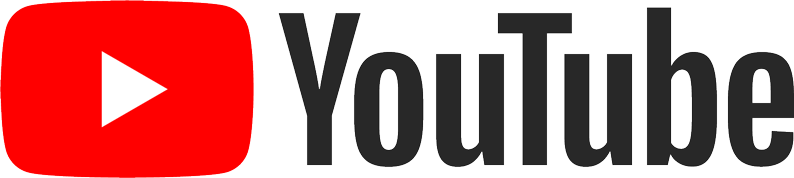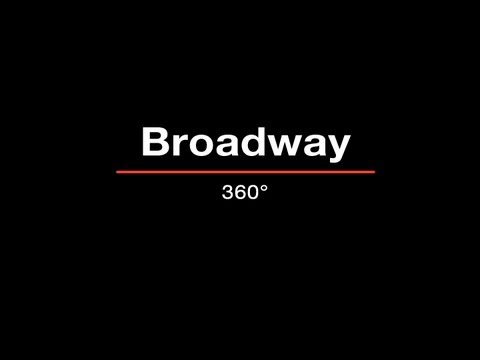See Broadway in action!
Broadway: a brand new way to watch live TV on your iPhone, iPad or Android device (plus PC or Mac) – at home or around the world!
Watch live TV on your iPad, iPhone or Android tablet* at home:
iPad users can watch their favorite TV programs live on their iPad, anywhere in the home: in the kitchen, in the garden, at the pool. Any program which they can watch on their TV set, such as live prime time TV programs and sports events, can be transmitted from Broadway to an iPad throughout the home. With Broadway, you'll find the iPad will become the #1 way to watch live TV!
Do you travel and want to be able to see your favorite TV programs from home?
Are you often abroad and don't want to miss your favorite TV shows or sport events? Thanks to Broadway, you can stream your home TV programs en route to your iPad or iPhone via a wireless data network or Wi-Fi wherever you are in the world.
Are you a mobile Mac or PC laptop user?
Imagine using your PC or Mac to surf the net and watch TV at the same time, anywhere in the world! With Broadway, you can now watch TV wherever you have a Wi-Fi connection, in the home or around the world!
Record your favorite TV programs to a USB thumb drive plugged into Broadway, and then playback those recordings!
If you already have Broadway, the new Record feature is available as a free download. Just go to our Broadway support page for more information.
Want to watch your home security camera, anywhere in the world?
Simply connect the A/V input on Broadway to a security camera, and then on your iPad you can switch between live TV and your security camera. Watch your security video on your mobile device, either over Wi-Fi or over the Internet!
* Note: While we talk about the iPad and iPhone here, Broadway also works with Android phones and tablets plus the iPod touch, PC and Mac. Broadway sends live TV to non-Apple mobile devices using Flash. Broadway determines which device it is sending video to, and changes the video format depending on the device type.
Broadway: a brand new way to watch live TV on your iPhone and iPad (and other mobile devices) – at home or around the world!
Broadway is a small stand alone device which connects to any TV signal and streams live TV wirelessly to mobile Apple® devices – the iPad, iPhone or iPod Touch. Live TV can be watched over your home Wi-Fi network or it can be streamed over the Internet anywhere in the world where your Apple device has an Internet connection.
Broadway also works with Android phones and tablets, plus PCs and Mac notebooks and netbooks. Android devices need version 2.2 or later and a Google Chrome browser, while PCs and Macs just need a browser with Flash support.
How does Broadway work?
Broadway connects between your TV source and your home Wi-Fi network. Broadway takes your TV signal, converts it to format which can be displayed on your mobile device (the Apple iPad and iPhone use one format type, while Android, PCs and Macs use another), and then sends the converted TV signal to your home router. Your home router then transmits the live TV signal to your mobile device via Wi-Fi or the Internet.
Broadway contains a versatile TV tuner with support for cable and satellite set top boxes, ATSC over-the-air TV signals and unencrypted digital cable TV (clear QAM). If you use a cable TV or satellite set top box to watch TV at home, Broadway connects to the audio and video signals on the set top box. Then from your Apple device no matter where you are in the world, you'll have full control of the TV channel selected on the set top box via Broadway's "IR-blaster" technology.
Broadway has a built-in high quality H.264 HD video encoder, which turns your TV signal into a form which can be played on the Apple iPhone or iPad, or into a form which can be played on other devices such as Android or a PC or Mac.
Broadway is "always on" with extremely low power consumption. Connect Broadway to your TV source, put it in a corner and Broadway will always be ready to send your favorite TV programs to your mobile device, anywhere in the world!
Broadway can also stream live TV to a PC or Mac
All that's required to watch live TV on your Mac is Safari. Broadway converts the live TV signal to a form which can be watched in Safari. If you would like to watch live TV on a PC, you can use any PC Internet browser such as Internet Explorer, Chrome or Firefox.
Broadway set-up is as easy as 1-2-3:
- Connect your TV source to Broadway: cable TV or satellite set top box (using S-Video or composite video), antenna (use an ATSC antenna) or TV coax cable (clear QAM)
- Connect Broadway to your home router (Wi-Fi or wired)
- Open a browser on your Apple device and type in http://distan.tv
Our distan.tv server makes the setup of Broadway a snap! You can now scan for TV channels and set up an Internet connection to Broadway.
Technically speaking:
Broadway is a networked TV receiver which features a built-in cable ready TV tuner and set top box connections, a high definition H.264 compressor and a network connection with support for Ethernet and Wi-Fi using 802.11B or 802.11n.
Broadway converts and compresses the live TV signal to a Apple compatible H.264 video format (or Flash when transmitting to a Mac, PC or an Android phone) and streams it wirelessly to Apple® mobile devices via a home router. The Broadway router connection can be Wi-Fi or Ethernet.
TV standards support by Broadway
- S-Video or composite video connection to a cable TV or satellite set top box
- ATSC reception in HD and SD
- ClearQAM Digital cable TV (in areas where available)
Broadway Models
Models
Model 01436
Broadway with ATSC/QAM support plus support for satellite and cable TV boxes.
Size: 145 x 160 x 44mm, 5.7 x 6.3" x 1.7" Weight:1.4 lbs
Included with Broadway model 01436
- Broadway with built-in high definition H.264 encoder, built-in TV receiver for ATSC and clear QAM digital cable TV, plus S-Video and composite video, Wi-Fi (802.11 G/N) transmitter and an Ethernet connection
- Ethernet cable
- Quick Install guide
- Wall mount kit
- IR blaster cable
- Wall mount power supply
Connectors
- Antenna / Cable TV connector (F-Connector)
- S-Video and composite video input connectors
- Stereo audio input connectors (left/right)
- Ethernet connector (100 Mbit connection)
- USB 2.0 (three: one for USB thumb drive and two for future applications)
- Power Supply: 12V max. 2A
- IR blaster connector to control the channels on your cable or satellite set top box
Broaadway System Requirements
Minimum system requirements
- Home router with Wi-Fi
- Internet connection
- TV connection from an ATSC antenna, clear QAM digital cable TV connection, or a cable or satellite set top box with A/V output (S-Video or composite video)
For watching TV outside the home
Your home router needs to be connected to Broadway and also connected to the Internet. An uplink speed of min. 256kbit/s is recommended and Wi-Fi hotspot or 3G connection where you want to watch TV on your mobile device.
System Requirements for Apple® devices
- iPad or iPhone (any version) or iPod Touch with Safari web browser
- iOS 4 or newer
- Wi-Fi connection to your home router
System Requirements for Android
- Android device with Google Chrome browser
- Wi-Fi connection to your home router
System Requirements for connection to a PC
- Internet browser (Internet Explorer, Firefox, Safari, Chrome, etc.)
- Microsoft® Windows 7 or 8®, or Windows Vista or Windows XP (32 bit) with latest Service Pack, 1 GB RAM
- PC with 1.5 GHz processor for SD TV For HDTV: 2,6 GHz multi core processor
- Wi-Fi or Ethernet wired connection
System Requirements for connection to a Mac
- Mac with OS X 10.5 or newer
- Safari web browser
- LAN-streaming: Wi-Fi or wired connection to a router or access point