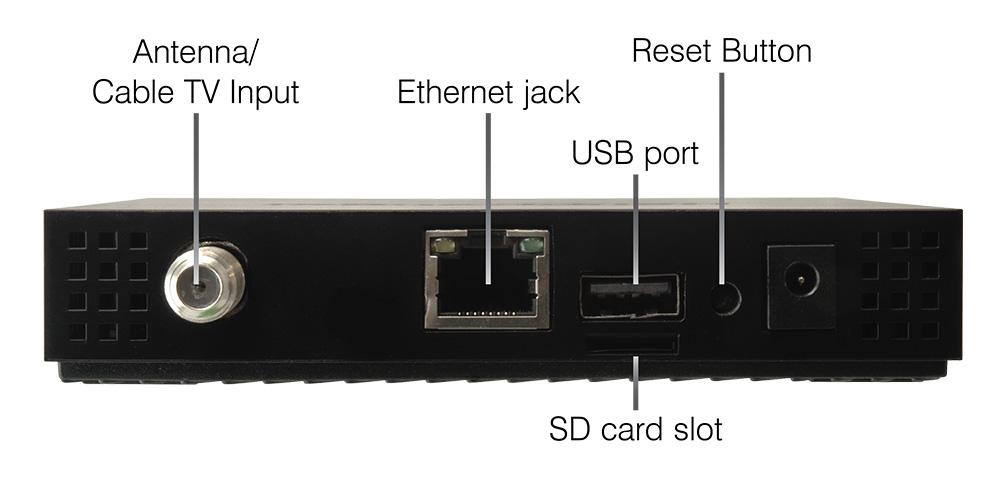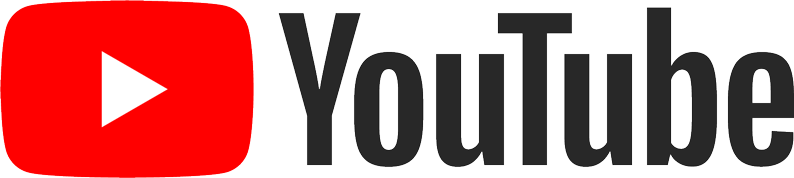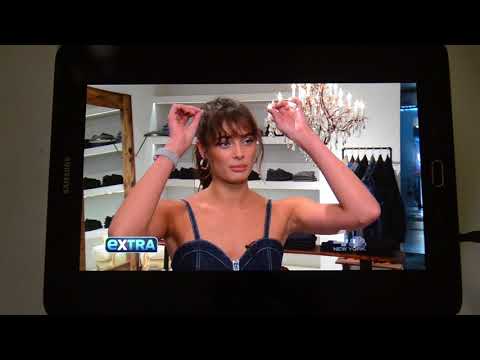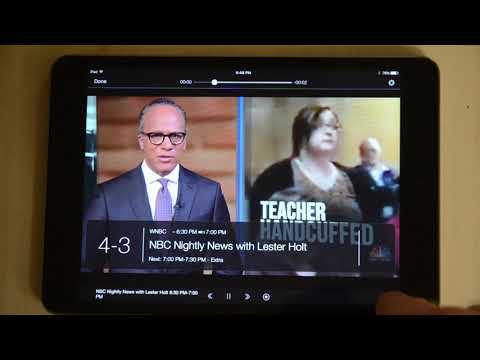- Overview
- Features
- System Requirements
- Models
- FAQ
- Apple TV
- Amazon FireTV
- Roku
- Third Party
- Manuals
- Videos
Cordcutter TV - high performance network TV tuner with Wi-Fi and dual transcoders
Live TV on your phone or tablet: watch live over-the-air ATSC or clear QAM on your iPad, iPhone, Android phone or tablet, or AppleTV, Roku or Amazon FireTV
WiFi! Cordcutter TV uses your local Wi-Fi (or Ethernet) router to send live TV to your video devices. Internet is not used.
Dual TV tuners: two ATSC/QAM TV tuners with Wi-Fi and high performance transcoders for best operation with mobile phones and tablets
Record TV: turn Cordcutter TV into a DVR by plugging an a USB thumb drive (on the back of Cordcutter TV, there is a USB 2.0/3.0 memory port). You can also record live TV locally onto your phone or tablet, and play back the recordings while you travel
Cordcutter TV is a Wi-Fi TV tuner for your home network. Cordcutter TV receives live ATSC TV from an antenna or clear QAM from digital TV. It can transmit HD TV over WiFi (or direct Ethernet connection) to iPhones, iPads, Android phones and tablets plus media players like AppleTV, Roku and FireTV. Cordcutter TV has two built-in TV receivers so you can watch live TV on two devices from two TV channels at the same time.
Cordcutter TV uses Hauppauge's myTV app for watching and recording live TV, for playback of TV recordings and displaying the program guide. myTV is available from the Apple or Google app store, the Amazon app store or as a Roku channel.
Dual tuners: watch live TV on two devices at the same time
Cordcutter TV has two TV tuners and two transcoders, so you can watch on two devices at the same time.
Completely wireless!
Cordcutter TV has dual band, high performance 2x2 MIMO Wi-Fi built in. So you don't need any wires from your antenna to your home router. Just add an antenna, connect Cordcutter TV to your home Wi-Fi network, and start watching free HD TV on your iPhone, iPad, Android device or media player.
You can use Cordcutter TV attached to your TV antenna in one room, and stream wirelessly to your home router in another room!
Dual transcoders for the best operation with mobile devices
Save your mobile device's battery life! The built-in dual transcoders in Cordcutter TV convert over-the-air HD TV into H.264. This is the video format used by the built-in hardware acceleration in mobile devices, and reduces power consumption and extends your battery life.
Hauppauge's myTV app for TV watching, pause and recording
The Hauppauge myTV application is available on the Apple, Google and Amazon app stores for download. myTV gives you live TV and a free 24 hour channel guide.
Watch live over-the-air ATSC HD TV and clear QAM digital cable TV
ATSC is free HD TV
ATSC is free over-the-air digital HDTV standard for North America and typically requires an antenna for reception. There is no monthly fee for ATSC HD TV.
Clear QAM is digital cable TV
Clear QAM allows users to watch unencrypted HDTV stations from cable TV without a set-top box. Clear QAM does require a cable TV subscription. Clear QAM TV is not available on all cable networks, so check with your local cable TV operator for clear QAM availability.
Notes:
- Recording of live TV locally is only available on iPhones, iPads, Android phones and tablets and the AppleTV.
- Scheduled recording on Cordcutter TV requires a USB thumb drive (customer supplied, from 16 to 26GB+) plugged into the back of the Cordcutter TV. One hour of TV requires approximately 4 Gbytes of USB storage.
- Cordcutter TV uses a Wi-Fi connection or Ethernet cable to connect to a router. Video from Cordcutter TV is transmitted to a receiver (iPhone, tablet, Apple TV, etc.) over a local Wi-Fi network. It does not use the Internet.
Cordcutter TV Features
- Live TV over Wi-Fi for phones, tablets and media players. Stream live HD TV to iPads, iPhones and Android phones and tablets plus Amazon FireTV, Roku and Apple TV
- Uses your home (or office) WiFi network to send live TV from Cordcutter TV to your video display device
- Completely wireless! Cordcutter TV connects to your router over 2.5Ghz or 5Ghz Wi-Fi for a completely wireless connection from your TV antenna to your router. Note: Cordcutter TV can also be wired to your router using Ethernet.
- Two ATSC and clear QAM receivers in one small box. Stream two TV channels to two devices at once
- Two built-in High performance transcoders which compress ('shrink') live TV into an optimized form for streaming over Wi-Fi to your phone, tablet or media player
- Download our ‘myTV’ app from the Apple, Amazon or Google app stores. myTV allows you to watch and pause live HD TV on your phone or tablet over your home Wi-Fi network. Easy Wi-Fi setup with our myTV iPad/iPhone or Android app
Cordcutter TV Specifications
TV watching application
- myTV, the Hauppauge TV watching and recording app for the iPhone, iPad, Android phones and tablets plus media players like the Apple TV, Roku and Amazon Fire TV
Technical specifications
Dual Tuners
- Supported TV standards:
- ATSC HD TV
- Clear QAM digital cable TV*
- Antenna input: F connector
Wi-Fi
- 2.5 or 5Ghz WiFi networks
- 2x2 MIMO
Transcoders
- Dual MPEG-2 to H.264 transcoders. The H.264 format is support by Apple and Android as the native video format and uses hardware accelerated playback
Recording
- Scheduled TV recording can be made on NTFS formatted USB thumb drives. The recording format is H.264. Choose date, time, channel, and recording format (HD+, HD and Standard. HD+ is 1920x1080, HD is 1280x720 and Standard is 960x720.)
System Requirements
- TV antenna for ATSC over-the-air HD TV. Or cable TV with clear QAM*
- Home router with 2.5 or 5 Ghz Wi-Fi. Ethernet connection optional.
- A compatible phone, tablet or media player. Cordcutter TV works with:
- iPad, iPhone or Apple TV with OS 7.1 or later
- Android: Android tablet or smartphone with a 1 GHz or faster dual-core ARM CPU and Android 4.0.3 (“ice cream sandwich”) or later, plus a processor with NEON support (e.g. Tegra3)
- Amazon: FireTV, Kindle Fire (2nd generation), KindleFireHD
- Samsung Galaxy: Note, Note II, Note 3, SII, SIII, S4, S5, S IIImini, S4 mini, Tab2, Tab 38.0
- Google: Galaxy Nexus, Nexus 4, Nexus 5, Nexus 7, Nexus 10
- Roku
Note: You need an iOS or Android device for the initial setup of Cordcutter TV.
*Note: Not all cable TV networks send clear QAM channels. Please check with your local cable operator for the availability of clear QAM digital cable TV
Cordcutter TV Model Number
model 01653: Cordcutter TV with two sets of ATSC and clear QAM receivers. Dual transcoders. Wi-Fi support: 2.5/5Ghz. Ethernet port. USB and SD card slots. F connector for ATSC over-the-air antenna or clear QAM cable TV.
Included in the box
- Cordcutter TV with dual ATSC/QAM tuners and dual transcoders
- Power supply: 5v 2a
- Quick Installation Guide
Cordcutter TV Frequently Asked Questions
I'd like to use the DVR feature in Cordcutter TV. What's the largest USB thumb drive I can use?
With the latest Cordcutter TV firmware (413 or later), we have added a DVR recording feature to Cordcutter TV which allows you to schedule TV recordings. You need to plug in an NTFS formatted USB thumb drive to the back of Cordcutter TV for the recordings to be stored.
While we have tested up to 256Gb USB thumb drives, we have spoken with customers who have used external USB SSD drives up to 1Tb.
Cordcutter TV recordings are made to the USB thumb drive in an MPEG-4 format using H.264 compression. You have a choice, when scheduling a recording, of the quality level of your recordings.
How many hours of TV recordings can I get on my USB thumb drive?
There are three quality levels of recordings you can select with the Cordcutter TV DVR: HD+, HD and Standard. HD+ is 1920x1080, HD is 1280x720 and Standard is 960x720.
HD+ DVR recordings on the Cordcutter TV take about 4 GBytes per hour of TV. So, a 64Gb thumb drive will store about 16 hours of TV. A 128Gb thumb drive will hold 32 hours of TV recordings.
HD DVR recordings on the Cordcutter TV take about 2.2 GBytes per hour of TV. So, a 64Gb thumb drive will store about 30 hours of TV. A 128Gb thumb drive will hold 60 hours of TV recordings.
Cordcutter TV recordings are made to the USB thumb drive in an MPEG-4 format using H.264 compression. You have a choice, when scheduling a recording, of the quality level of your recordings.
Note: The DVR feature requires Cordcutter TV firmware 413 or later and Android app version 2.30 (or later) or iOS app 2.31 (or later).
What kind of USB thumb drive to I need to use with Cordcutter TV?
Cordcutter TV supports NTFS formatted USB thumb drives. While we have tested up to 256GB thumb drives, USB thumb drives with larger capacities should be supported.
Note: many USB thumb drives come with FAT32 formats. You must reformat these thumb drives as NTFS since NTFS is the only format supported by Cordcutter TV.
How can I record live TV from my Cordcutter TV to my iPhone or iPad?
When you open the myTV app on your iPhone, iPad or Android tablet or phone, put the device in 'landscape' mode (video running left to right). Tap your screen once and you will see the channel you are on and below the channel name and number, you will see a Pause/Skip Left/ Skip Right icons. The the right of these icons is a circle. Click the circle to start recording. The circle will turn red. Click again to stop recording.
On an Android device, these recordings are kept in the Internal Storage -> Movies -> Recordings. You can play them from the myTV app or you can play them from Internal Storage. On the iPhone/iPad, you can only play the videos from the myTV app.
Note: you cannot currently record on the AppleTV, Amazon FireTV or other devices. Stay tuned as we expand the recording capabilities in the future.
Can I watch Cordcutter TV while I'm outside my house?
Currently, Cordcutter TV only works to the limits of your router. For example, if you are at your swimming pool and are in WiFi range of the router, you can watch Cordcutter TV on your WiFi connected device. But if you are out of the WiFi range, you cannot watch TV from Cordcutter.
Adding streaming out of the house is on our list of things to add and this will be a software update.
I want to connect Cordcutter TV with WiFi. Which type of WiFi do you recommend?
We recommend 802.11n or faster.
While the Cordcutter TV is compatible with WiFi standards 802.11g, 802.11n or 802.11ac (or faster), you are better off if your network is 802.11n or faster. The Cordcutter only needs about 10Mbits/sec per TV channel using the dual transcoders. But with 2 channels streaming to and from the router at the same time, you are using close to 50% of the available 'bandwidth' of 802.11g.
But 802.11n has 10x the speeds compared with 802.11g and should easily handle two live TV channels.
How many devices can I connect to Cordcutter TV?
You can mix and match devices with Cordcutter TV (for example: Apple devices like the iPhone, iPad or AppleTV plus Android devices like a tablet or the FireTV or Roku box). The only limits are that you can only have two devices streaming from Cordcutter TV at the same time and all devices need to be on the same WiFi network.
To connect another device, download and install the Hauppauge myTV app from your app storet.
Please note: all devices connected to your Cordcutter TV must to be on the same WiFi network.
Is Cordcutter TV compatible with the FireTV stick?
Maybe. Cordcutter TV is compatible with all FireTV boxes, but some early FireTV sticks were not fast enough to run the Cordcutter TV streaming live TV. The newest FireTV sticks will work with Cordcutter TV, and like the FireTV box, you can find the Hauppauge myTV app for FireTV on the Amazon app store.
If you have a question on an older FireTV stick, please contact us at support@hauppauge.com and we will research your FireTV stick version and let you know if it will work.
Is there any security with Cordcutter TV?
Yes. Security is done through your WiFi password.
In order to be able to get TV video from a Cordcutter TV in your home, you need to know the password of your WiFi router. Devices like phones and tablets which do not know your WiFi password will not be able to 'log on' to Cordcutter TV.
Can I have multiple Cordcutter TVs on my Wi-Fi network at home?
Yes. All you need to do is setup each Cordcutter TV one at a time, just as you would if you only had one. The myTV app will ‘discover’ all of the Cordcutter TVs seen on your network and will list them in Settings -> Devices.
You can select the Cordcutter TV in Settings -> Select Device
If you would like to know which Cordcutter TV is which, in 'Devices' tap one 'Hauppauge Cordcutter TV', then look at 'Info' and then look at 'Serial Number'. You will see the corresponding serial number on the bottom of the Cordcutter TV (you’ll need to convert from Hex to Decimal).
Can I use a wired Ethernet connection with Cordcutter TV?
Yes. For Ethernet with Cordcutter TV, just plug the Ethernet cable from your router into the RJ45 jack on the back of Cordcutter TV. Cordcutter TV find the Ethernet connection in a minute or so, or you can power cycle the Cordcutter TV which will speed things up. But simply by plugging in Ethernet, it will be found (eventually).
Cordcutter TV for Apple TV
The myTV app for the Apple TV can be found on the Apple TV store (search for 'Hauppauge Cordcutter'). This app will allow you to watch and record ATSC and QAM TV from the Cordcutter TV.
Here is a video showing the installation of Cordcutter TV on an AppleTV.
The myTV app for Amazon FireTV
The myTV app for the Amazon FireTV is sent to your FireTV box when you have logged into your Amazon Prime account from a web browser. Here is how to do this:
- From a web browser, log into your Amazon Prime account
- At the top of the Amazon main page, in the search window, search for Hauppauge myTV
- At the top of the search, you should see Hauppauge myTV. Select this product and you will be at the Hauppauge myTV app on Amazon
- On the right of the myTV page, you should see a link which says Deliver to: with a list of the Amazon FireTV devices which are linked to your Amazon Prime account
- Select the Amazon Fire device you want the Hauppauge myTV app delivered to and click Get App
- Amazon will then install the myTV app on that Fire TV
- When you go to your Amazon FireTV box, you will see the myTV app added to Recent and Your Apps
Cordcutter TV for Roku
The Cordcutter TV channel for Roku can be found here. This channel will allow you to watch ATSC and QAM TV from the Cordcutter TV.
To add the Cordcutter TV channel to your Roku, in a browser you need to go to the above link and log into your Roku account. You will be asked if you want to add the myTV channel. Click 'Yes' and the Hauppauge myTV channel will be added to your Roku list of channels.
If you have any questions on the Roku channel, please contact us at support@hauppauge.com
Third Party apps for Cordcutter TV
NextPVR for Windows
NextPVR provides live TV in a window for Windows 7 and above. Besides live TV, NextPVR gives you a TV guide, recordings and guide search.
Version 4_2_1_180602 now supports Cordcutter TV
Plex now supports dual ATSC tuners on the Cordcutter TV
If you have a Plex Media Server on the same network as Cordcutter TV, Plex can stream two channels of ATSC HD TV wirelessly.