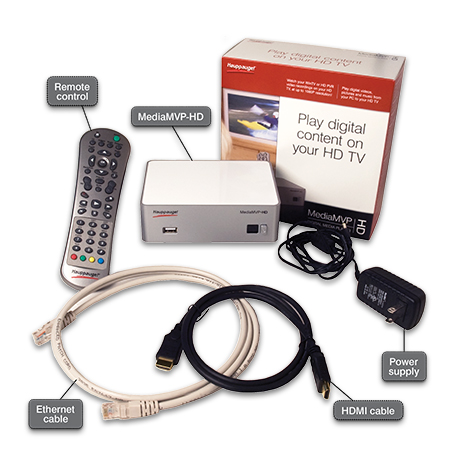MediaMVP-HD Overview
MediaMVP-HD decoder specification
- Dedicated hardware decode support for MPEG-2 Transport and Program Stream up to 1080p, H.264 streams up to 1080p
- Video output: HDMI, Component high definition out. Composite, S-Video standard definition out.
- HDMI formats: 1080p, 1080i, 720p, 720i, 480i, 480p. 120Hz, 100hz, 60hz and 50hz.
- Outputs NTSC and PAL video, software selectable.
- Volume adjustment for all audio outputs
- Brightness, contrast and saturation adjustment.
MediaMVP-HD file formats
- MPEG-1, MPEG-2, MPEG-4, H.264 SD or HD
- H.264 in MP4, MT2S or MKV
- AVI
- VOB
- Divx SD and HD
MediaMVP-HD audio decoder specification
- Two channel audio output.
- Optical audio out (5.1 channel)
Power consumption
- Approximately 6 watts when playing HD video from network
- Power supply: 5v at 2amp
MediaMVP-HD brings digital media to your HD TV
MediaMVP-HD is installed at your TV set and plays digital media (digital music, digital videos and digital pictures) from your PC or a USB thumb drive onto the TV set.
When the digital content is on the PC, MediaMVP-HD connects to your PC over your home Ethernet (wired) network. You can also put digital media on a USB thumb drive, plug the USB thumb drive into the MediaMVP-HD and then play the content onto your HD TV set.
MediaMVP-HD plays digital audio (MP3 music), high definition digital video (MPEG-2 as recorded by the WinTV-PVR or WinTV-HVR series of Hauppauge TV tuners, plus H.264 as recorded by the Hauppauge HD PVR and DivX) and digital pictures (JPEG, PNG, BMP and GIF).
Load up a USB thumb drive and play digital media in a loop
You can use MediaMVP-HD is a digital media player for digital signage or other applications where you need to display a video (or series of videos) in a loop. Just load up a USB thumb drive with H.264, MPEG-2 or other compatible video or audio files and click "Play all" from your Hauppauge remote control and you're up and running!
Full function remote control, with audio adjustment
MediaMVP-HD comes with a full function remote control, with FastSkip buttons, a complete set of video control buttons (Skip forward, back, fast forward, pause, stop, etc.). And with the audio volume adjustments, you won't need your TV remote control just to adjust the audio.
Play WinTV and HD PVR recordings on your HD TV set
MediaMVP-HD can play all recordings which can be made with a Hauppauge WinTV-PVR, WinTV-HVR or HD PVR. The video formats which can be played by the MediaMVP-HD include MPEG-2 and H.264, both standard definition and high definition (up to 1080p). You can also play standard and high definition Divx and standard definition Windows Media files.USB thumb drives can be a source for media, too
In addition to connecting to a PC to play digital media, MediaMVP-HD also has a USB port where you can plug in a USB thumb drive and play digital media. If you have a external USB hard drive, you might need to use a powered USB hub since the USB port on the MediaMVP-HD is designed for thumb drives.
Access PC media with shared folders or through uPnP
There are two ways the MediaMVP-HD can access media on a PC: you can set up Shared Folders on your PC, or you can use Universal Plug and Play (called ‘uPnP’) to access media folders on your PC. MediaMVP-HD connects to local area networks via its built-in Ethernet 10/100Mbps connection. The PC where your media files are located needs to be on the same network node as the MediaMVP. In general, if you have the PC and the MediaMVPs connected to the same network hub, Access Point or router, this requirement is satisfied. Up to 12 MediaMVP-HDs can be connected on a network. This means you can have a MediaMVP connected to the TV in your bedroom, one to the TV in the living room, one in the den, etc. The only limitation is that all the MediaMVPs need to be on the same network segment as the PC is located.
Technically speaking
MediaMVP-HD’s CPU engine (a Sigma 8655 processor) runs the Linux operating system, and has built-in multimedia hardware for decoding high definition MPEG-2 and H.264 videos, digital audio and digital pictures. The MediaMVP-HD application can be reloaded through it’s Setup menu.
MediaMVP-HD contains a built-in uPnP client, where the server can be a uPnP server such as Windows Media Player from a Windows 7 PC. Some Windows XPs have third party uPnP servers installed and can be used to connect to the MediaMVP-HD. The PC can be used for normal tasks while acting as the uPnP media server.
MediaMVP-HD decodes full HD resolution NTSC and PAL encoded MPEG-2 or H.264 bit streams in real time, up to and including 1080p. Video formats supported include MPG, MPEG, MP4, M2TS, AVI, VOB and TS.
Model numbers
model 01340: MediaMVP-HD for wired Ethernet .networks (10Mbit or 100Mbit Ethernet)
Included in the MediaMVP-HD package
- MediaMVP-HD digital media receiver device
- Wall mounted power supply
- MediaMVP-HD remote control with batteries
- MediaMVP Installation Guide
- 1 meter HDMI cable
- 1.5 meter Ethernet cable
System Requirements
PC System Requirements
- Windows 7, Windows Vista or Windows XP. Shared folders or uPnP.
TV Set Requirements
- MediaMVP supports TV sets with HDMI (up to 1080p), Component video, S-Video or composite video.
- Audio input: HDMI audio, right and left audio in or optical audio.
Network Requirements
- Ethernet network (wired)
- One 10/100 RJ-45 port on a Hub, access point or Switch.